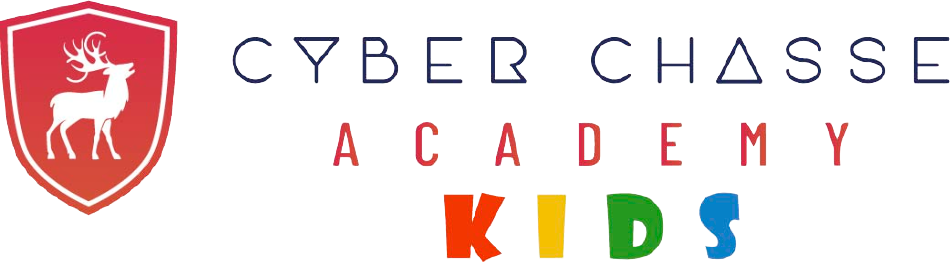-
Lesson 1 – Introduction
-
Lesson 2 – Playground
-
Lesson 3 – Puzzle Game
-
Lesson 4 – C# Lesson
-
Lesson 5 – Roll a Ball (1/4)
-
Lesson 6 – Roll a Ball (2/4)
-
Lesson 7 – Roll a Ball (3/4
-
Lesson 8 – Roll a Ball (4/4)
-
Lesson 9 – Review
-
Lesson 10 – Final Project