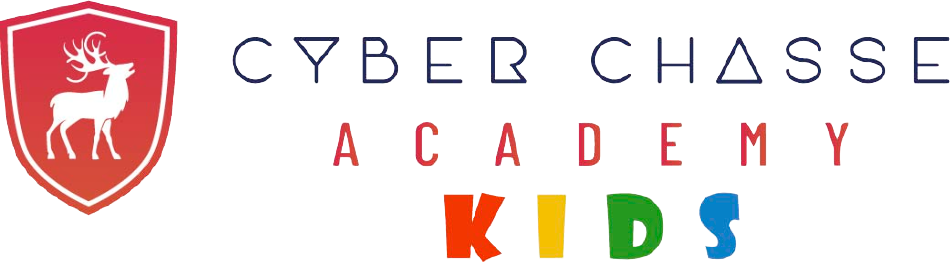Learn How to Create an Open world Game

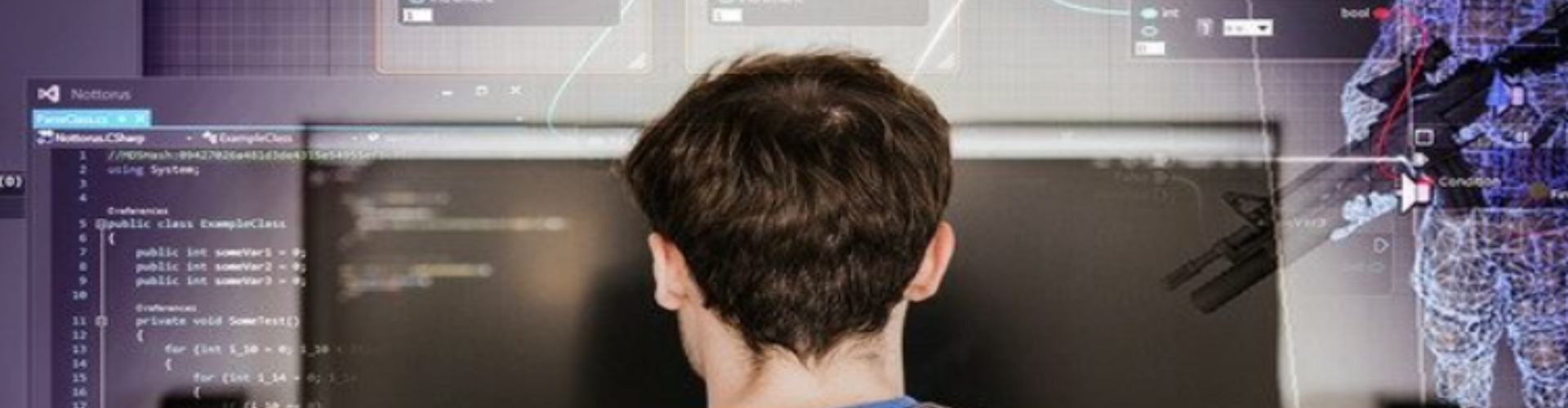
Topics the course covers:
▪ Importing Animations
▪ Playing Animations
▪ Setting up an Animator
▪ Create a HealthBar UI
▪ Create a Camera Orbit Script
▪ Enemy AI follow a player with obstacles (Navmesh, Navmesh Agent)
▪ Passing and Returning from C# Methods
▪ Importing assets from Unity Asset Store
▪ Creating Scenes and prefabs
▪ Post-Processing effects
▪ Access components with code
Please note: Chromebook will not work for this class. Also, if the student is outside of the age range but you think still may be suitable for this class, please contact me before signing up. They should have experience navigating around a computer and be able to listen and follow instructions well with minimal help.
-
Weeks 1 and 2:
-
Weeks 3 and 4:
-
Weeks 5 and 6:
-
Weeks 6 and 7:
-
Weeks 8 and 9:
santhosh
Agile Project Expert
More Courses You Might Like
3D Game Design with Unity
we will teach foundational topics in programming video games in 2d motion, collision detection, and artificial intelligence.
Intro to Filmmaking and Editing
students will first be introduced to filmmaking and editing in a nutshell.
3D Game Design and Coding
This class is an entry point into the world of game design and coding for your kids.